

Welcome
Get Summary for any Youtube Videos FAST
Stop wasting your time on long, tedious, and often irrelevant parts of videos. Get to the core content faster with VidRapid.

With VidRapid, you can

Watch Videos Faster
Get through videos at the speed of light. Scan multiple videos quickly to absorb the most relevant content.
It’s frustrating to watch a video only to find out it’s not what you thought it would be. Get a summary before you commit to watching.

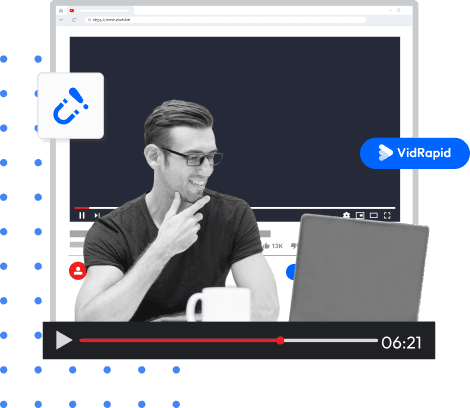
Find the Important Parts
Most youtube videos, have a lot of irrelevant content. Our AI precisely extracts and delivers key information.
Save Time
No need to spend hours on videos anymore. Our AI gets to the point faster.


By focusing on the essentials, your brain retains more information.
Difficulty concentrating on or getting distracted while watching long videos. Shorter, more focused content from vidrapid helps you concentrate.
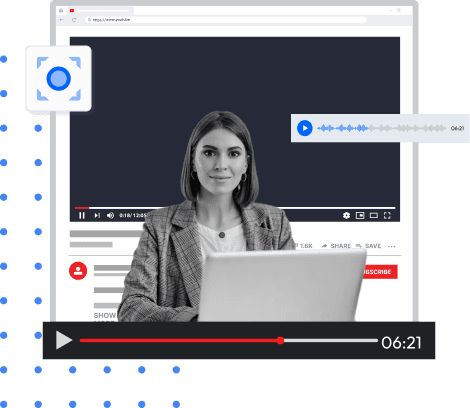
Platforms Available
How to Use VidRapid
Follow these simple steps to summarize your YouTube videos in no time!
Step 01
Installing VidRapid Extension
Install VidRapid in your browser as an extension and grant permissions if prompted.
Step 02
Go to the YouTube Video
Copy the link to the desired YouTube video. You’ll be prompted to login if you haven’t.
Step 03
Get the Summary
Launch the extension, paste the link to the video, and get the summarized version of the video.

Ready to Simplify Your Video Watching Experience?
With Vid Rapid, you get a streamlined learning experience, convenience, focus and enhanced retention. Why waste another minute on inefficient learning?
Sign up today & try Vid Rapid for free and start your journey to efficient learning.
How to Use Vidrapid Web-App?
Step 01
Go to the YouTube video
Sign up on VidRapid using Google's one-tap login feature or simply use the Google login from the popup window.
Step 02
Add "sum" to the URL
Open your favorite YouTube video that you want to summarize. Add 'sum' before YouTube at the start of the URL, and press enter.
Step 03
Get the Gist of the Video
And wait for a few seconds to get your video summarized.

3 Ways to Use VidRapid
Sum YouTube Short Domain
Open any YouTube video and insert the word "sum" before the URL to generate a summary instantly.
VidRapid Chrome Extension
Install our Chrome extension and click the Vidrapid icon next to a YouTube video to generate a concise summary instantly.

VidRapid Mobile App
Install our Chrome extension and click the Vidrapid icon next to a YouTube video to generate a concise summary instantly.

Audio Playback
Enjoy the convenience of our audio playback feature that can read the summary to you.

Pricing
We keep it simple for you.

Flexible plans that work for everyone.

Unlike other software, summarize YouTube videos in any language, not just English.

Get 2 months FREE upon subscribing.

Transcribe any video of any length.

Available in Web, Mobile, and Browser Extension modes, perfectly catering to your needs.

Not to mention, you can enjoy all these features at an economical price.
















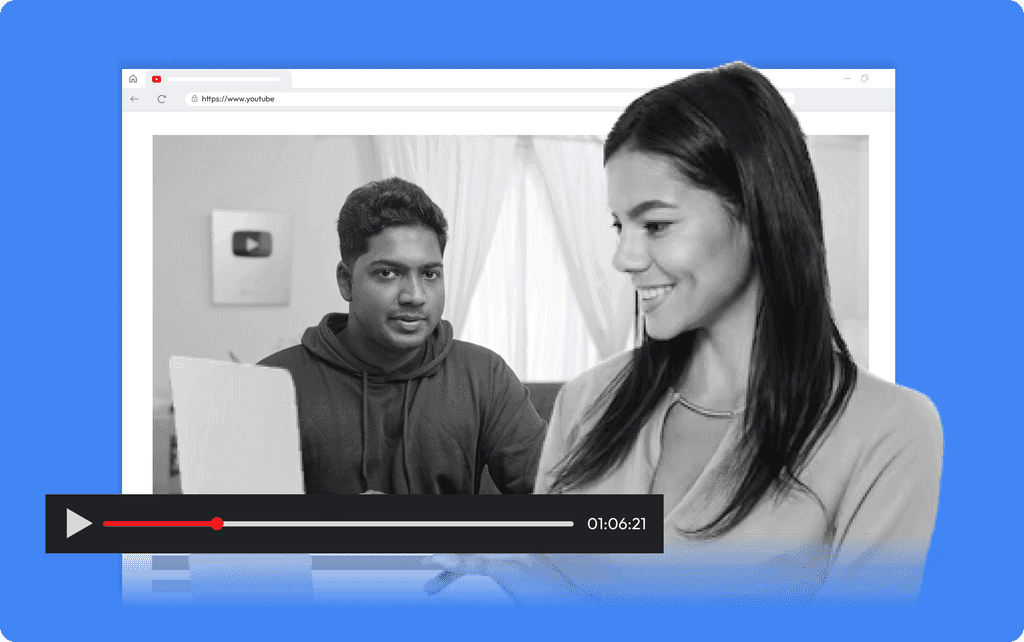






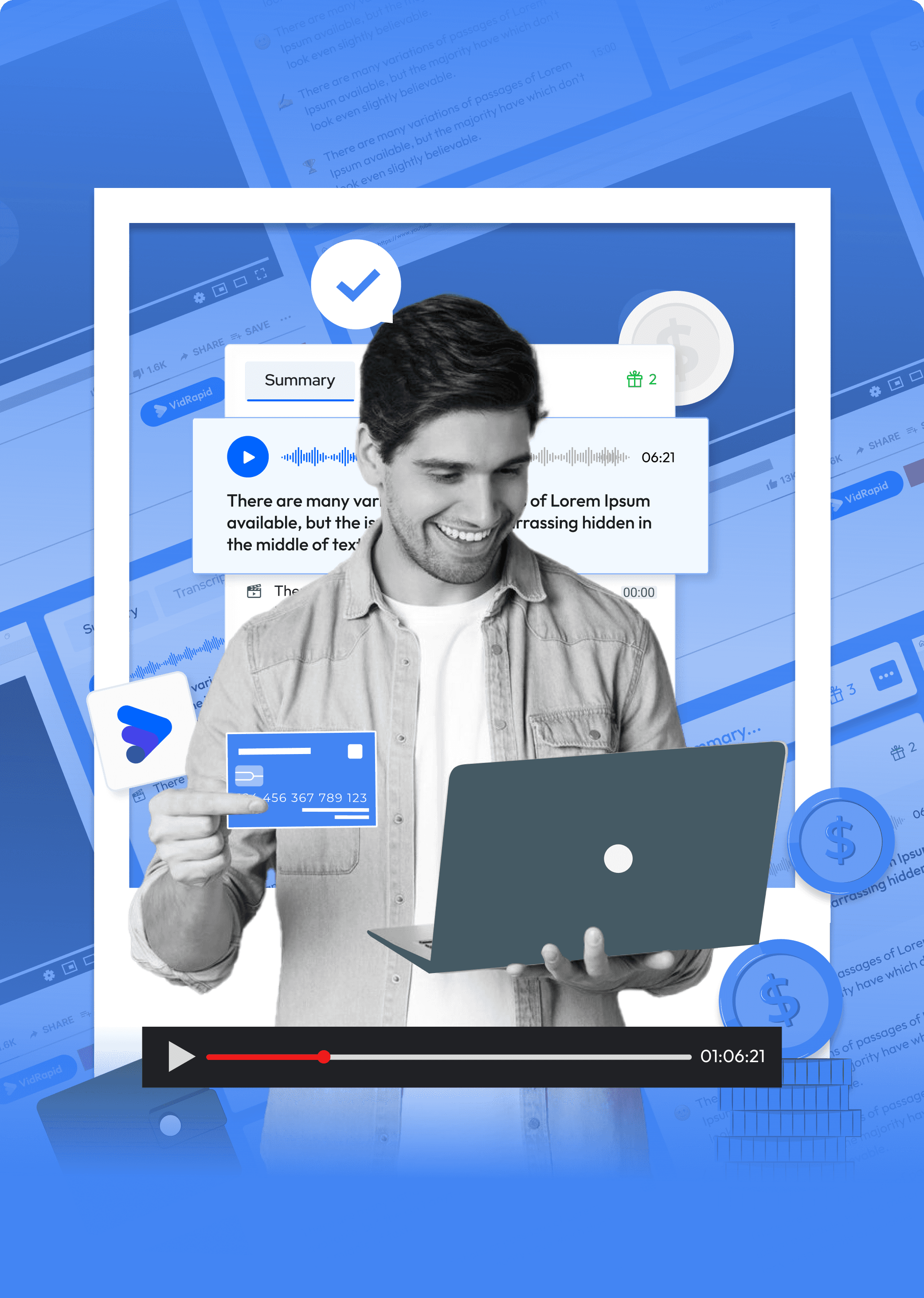
Chrome Extension
Copy and paste the YouTube link into VidRapid's Browser Extension for an instant summarized version.
Web Application
Open your YouTube video on desktop, add 'sum' before youtube.com in the link, press enter, and get a quick summary.
Mobile Application
Copy the YouTube video link, paste it in the mobile app, click 'search,' and instantly get a summarized version.